The New Windows 10 Update Is Making Users Miserable
Dhir Acharya - Sep 20, 2019

The latest update of Windows, called Windows 10 1903, offers a lot of new useful features, but it also has a long list of issues.
- What Is Runtime Broker And What Does It Do? Simple Explanation
- Looking For A Rechargeable Wireless Mouse? Check Out This List
- Don't Input This Link In Your Browser Or Your PC Will Crash Immediately
The latest update of Windows operating system, called Windows 10 1903 or May 2019 or 19H1, offers a lot of new features such as the Light Theme, enhanced search features, tweaks in Windows Update settings to make it less annoying, etc.
Apart from these good features, however, Windows 10 1903 also brings along issues, some of which have caused serious problems to users with their PCs.
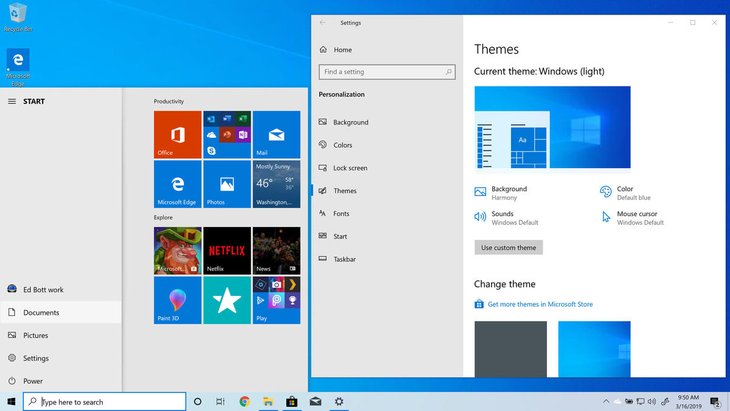
Wi-Fi disconnects, no sounds, the Start Menu fails and a bunch of errors
On tech forums, many people complain about errors after updating their Windows 10. Some of the most common issues are the slow performance, crash applications, battery drainage, unstable internet connection, etc., along with other errors varying among different apps and devices in use. Worse, some users said that their PCs couldn’t even start or lose data after the update.
On its official website, Microsoft released a long list of the issues with Windows 10 1903 that it confirmed and are being fixed. Some of the most widely met errors include:
- NEC and Microsoft have discovered incompatibility issues in some devices powered by Intel Centrino 6205/6235 as well as Broadcom 802.11ac Wi-Fi cards when they run Windows 10 1903.
- Failure in connecting with sound devices via Bluetooth.
- Some certain games have quieter audio or the audio is different than expected.
- The Start menu and the search bar don’t work.
- Orange tint on Snips and Screenshots.
- Windows Desktop Search may not give any results while SearchUI.exe is likely to have a high usage of CPU after the installation of KB4512941.
- You may not be able to install updates and receive an error “Error 0x80073701” and “Updates Failed, There were problems installing some updates, but we'll try again later.”
As of now, Microsoft has managed to fix a few issues, but there are still many others under investigation.

So, unless you have to get one of the new features in Windows 10 1903, you shouldn’t get this update to avoid problems.
If you have updated your PC to Windows 10 1903, have your eyes on later updates because they will likely bring about patches for the existing errors. Besides, you can always go back to the previous Windows version by visiting PC Settings > Update & Security, click on Get Started under the “Go back to the previous version of Windows 10.
Featured Stories
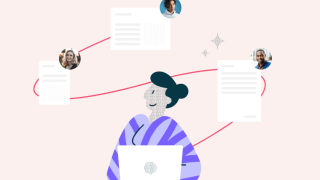
ICT News - Jan 18, 2024
PDF Prodigy: Expert Techniques for Editing

ICT News - Aug 03, 2023
The Psychology of Casino Game Design

ICT News - May 17, 2022
3 Reasons your privacy gets compromised online

ICT News - May 11, 2022
Apple Devices For Sale

ICT News - Apr 12, 2022
Pin-Up Review India 2022

ICT News - Mar 29, 2022
Choosing between a shared and a dedicated server for gaming

ICT News - Mar 18, 2022
How The Internet Came Into Being

ICT News - Mar 17, 2022
The Best Gaming Tech of 2022

ICT News - Feb 16, 2022
Technologies that enable the development of online casinos with live dealers

ICT News - Feb 08, 2022
Comments
Sort by Newest | Popular