Pixel Phones Will Soon Have Text-To-Speech Feature For Emergency Calls
Aadhya Khatri - Aug 08, 2019
![]()
Pixel devices will soon have the text-to-speech feature that can describe the exact kind of emergency situation of the caller to the operators
- Google To Support 1 Million Women Entrepreneurs In Rural India
- Google May Be Working On A Foldable Phone That Looks Like This
- Google Just Launched An Underwater Photo Mode To Android
According to Google, the Pixel devices’ Phone app will soon have the text-to-speech feature that allows users to provide location information to the police, the fire department, or hospitals. With this function, users can make an emergency call even if they have speech impediment, or in a situation that they cannot speak out loud.
The new system works like this. When users are making an emergency call, three buttons will appear on the Phone app, including “Police,” “Fire,” and “Medical.” If you press the button, the text-to-speech function will be activated. The system will then read out the content of the message to the operator while informing he or she that the caller is using an automated service. The help needed and the location of the caller will also be passed on.

The service works on device so the information will be kept between users and the emergency operators. When the service is activated, callers can always speak directly to the person on the other side of the line.
This text-to-speech feature is an expansion of what Google gave its Pixel devices’ Phone app in 2017, which will show the user’s location when they dial emergency numbers. This new addition will make things even simpler for users as now they do not need to say a word to describe their situation.

This feature is scheduled to be launched in the US next month and on some selected Android devices.
Apart from the application in phone calls, the text-to-speech technology can be used in Google Translate to provide the pronunciation of words, Google Play Books to read books’ content aloud, and Google Talkback, as well as some other third-party apps.
Featured Stories
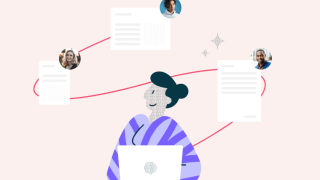
ICT News - Jan 18, 2024
PDF Prodigy: Expert Techniques for Editing

ICT News - Aug 03, 2023
The Psychology of Casino Game Design

ICT News - May 17, 2022
3 Reasons your privacy gets compromised online

ICT News - May 11, 2022
Apple Devices For Sale

ICT News - Apr 12, 2022
Pin-Up Review India 2022

ICT News - Mar 29, 2022
Choosing between a shared and a dedicated server for gaming

ICT News - Mar 18, 2022
How The Internet Came Into Being

ICT News - Mar 17, 2022
The Best Gaming Tech of 2022

ICT News - Feb 16, 2022
Technologies that enable the development of online casinos with live dealers

ICT News - Feb 08, 2022
Comments
Sort by Newest | Popular