Microsoft To Launch Tamper Protection For Its Windows Defender Antivirus Service
Aadhya Khatri - Oct 16, 2019

Microsoft has just made public that a new Tamper Protection feature was now available generally for its service of Windows Defender Antivirus
- Looking For A Rechargeable Wireless Mouse? Check Out This List
- Microsoft Wants To Resurrect The Dead And Let Them Talk To Their Loved Ones
- Nintendo Laughed At Microsoft When Microsoft Offered To Buy The Company
Microsoft has just made public that a new Tamper Protection feature was now available generally for its service of Windows Defender Antivirus. This feature is to prevent any bad actor from breaking Windows’ anti-malware defense.
Tamper Protection works to help users avoid unauthorized and malicious changes of security, ensuring that the endpoint security functions properly.
Here is how you can access the feature and turn it on or off:
- Open the search box on the taskbar and search for Windows Security. When you see the option, select it.
- Choose Virus & threat protection.
- Choose the settings for Virus & threat protection.
- Choose Manage Settings.
- Now you can turn Tamper Protection on or off.

Please note that in order to activate or deactivate this feature, you need to be an administrator.
Tamper Protection was launched in last year’s December but for a small community called Windows Insiders only. This group focuses on testing new features for the OS before they are launched for the general public.
This move comes amidst the attempt of several Trojans like TrickBot, a banking malware, and Nodersok, whose targets are Windows Defender.

The company said that with the protection, its users could mitigate threats and malware that could disable security features.
Microsoft also gave some examples of what the new feature can do. According to the company, the feature can help with real-time protection; IOAV (stand for IE Downloads and Outlook Express Attachments initiated), which detects suspicious files saved from the Internet; Security intelligence updates, which ensures that Windows can fight against the latest threats; and behavior monitoring, a program that decides whether the operating processes are behaving strangely or not.
Featured Stories
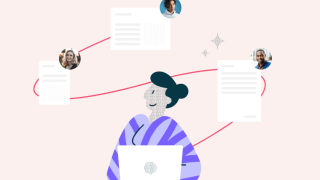
ICT News - Jan 18, 2024
PDF Prodigy: Expert Techniques for Editing

ICT News - Aug 03, 2023
The Psychology of Casino Game Design

ICT News - May 17, 2022
3 Reasons your privacy gets compromised online

ICT News - May 11, 2022
Apple Devices For Sale

ICT News - Apr 12, 2022
Pin-Up Review India 2022

ICT News - Mar 29, 2022
Choosing between a shared and a dedicated server for gaming

ICT News - Mar 18, 2022
How The Internet Came Into Being

ICT News - Mar 17, 2022
The Best Gaming Tech of 2022

ICT News - Feb 16, 2022
Technologies that enable the development of online casinos with live dealers

ICT News - Feb 08, 2022
Comments
Sort by Newest | Popular