How To Download iOS 13, iPadOS Public Betas, Compatibility And Features
Anil - Jun 26, 2019

While Apple is working on the software to square away all the things, you can test out the public betas of the iOS 13 and iPadOS.
- Apple iPhone 15 Launch Date in India, Price, Specifications & More
- Apple Kills Original HomePod, Focusing On HomePod Mini
- iPhone 12 Color Is Fading Away Quickly And No One Knows Why
The beta version of the upcoming iOS 13 and a brand new called iPadOS have already made their presences for a while. While Apple is working on the software to square away all the things, you can test out the public betas of the iOS 13 and iPadOS at present.

What devices can run iOS 13 and iPadOS?
As Apple suggested, iOS 13 public beta is compatible with any iPhone from iPhone 6s and higher models. On the other hand, the beta of iPadOS is set to be run on iPad Pro, iPad Mini 4, iPad Air 2, iPad Air 3, etc.
Should I install those public betas?
Keep in your mind that those beta versions are not finalized, so it may contain a handful of bugs that could make you feel awkward. In case there’s no spare device in your hand, we recommend you to back up your iPhone or iPad first to prevent any data loss.
How to backup your devices through iCloud?
Choose Settings -> iCloud -> Turn on iCloud backup -> Backup now
How to install those public betas?
- Visit Apple’s beta software page
- If you have already owned an account, just “Sign in”. If not, you need to sign up for one.
- Download the public preview profile to enroll your devices, then approve the beta profile’s installation.
- Go to Settings > General > Software Update (Ensure that your WiFi connection is already stable).
- Download the iOS13/iPadOS public preview, then Install and wait for minutes.
What's new in the update?
- iOS 13
The new Dark Mode will work across every part on the system, including menu and native apps. Apple describes its dark scheme as “a dramatic new look for the iPhone”. Photos will come with a revamped design. Thanks to machine learning technology, it can categorize which are screenshot and which are meme photos. Besides, Reminders will also get a whole new look. Apart from these, you can share a photo of yourself with Messages when texting someone.
- iPadOS
With the new operating system for iPad, you can experience multi-windows feature. This means you’re able to have a number of windows of an app simultaneously. You can cram more apps onto the home screen, and there’s a files app to help you easily manage your files. Note that iPad Pro 2018 finally comes with a USB-C memory stick at the bottom.
Featured Stories
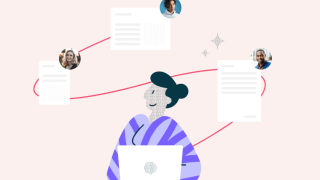
ICT News - Jan 18, 2024
PDF Prodigy: Expert Techniques for Editing

ICT News - Aug 03, 2023
The Psychology of Casino Game Design

ICT News - May 17, 2022
3 Reasons your privacy gets compromised online

ICT News - May 11, 2022
Apple Devices For Sale

ICT News - Apr 12, 2022
Pin-Up Review India 2022

ICT News - Mar 29, 2022
Choosing between a shared and a dedicated server for gaming

ICT News - Mar 18, 2022
How The Internet Came Into Being

ICT News - Mar 17, 2022
The Best Gaming Tech of 2022

ICT News - Feb 16, 2022
Technologies that enable the development of online casinos with live dealers

ICT News - Feb 08, 2022

Comments
Sort by Newest | Popular