Google’s Report: 1.5% Of Chrome’s User Passwords Are Unsafe
Har Devarukhkar - Sep 12, 2019

After analyzing 21 million logins, Google reported that more than 316,000 user passwords were compromised, which is about 1.5%
- Google To Support 1 Million Women Entrepreneurs In Rural India
- Google May Be Working On A Foldable Phone That Looks Like This
- Google Just Launched An Underwater Photo Mode To Android
In February, Google launched Password Checkup, its new Chrome’s extension. Once you installed it, Google will check the passwords you used to login to any website. If it is now unsafe due to a data breach, Password Checkup will send you an alert to change it.

Google’s Report: 1.5% Of User Passwords Are Unsafe
According to Google’s recent report called "New Research: Lessons from Password Checkup in action," the company analyzed data from 21 million logins from 650,000 users in the first month after the extension was launched. The results showed that more than 316,000 user passwords were compromised, which is about 1.5%.
The report also pointed out that users are unaware of the risks of choosing weak passwords or reusing unsafe ones. Although they have received an alert from Password Checkup, a lot of them keep using the unsafe one or reused it on their entertainment, financial or government emails.
Worse, recycling weak passwords also happens on shopping websites, where users store their credit card information. With popular sites, users are 2.5 times more likely to reuse insecure passwords. This could leave their account vulnerable.
How To Keep Your Password Safe?
Google’s report also showed the way to protect your account. Use the Password Checkup extension on Google Chrome. And if you receive an alert, reset your password. Make sure that your new password is as strong or stronger than the old one. That will make it harder for attackers to identify your new password.
The company also added two new features for this extension. With the first feature, you can inform Google via the comment box if you’re having any problems. The second one will give you more control over your data, allow you to opt-out of the anonymous telemetry that the extension reports.
Featured Stories
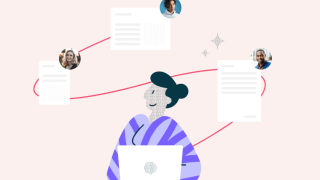
ICT News - Jan 18, 2024
PDF Prodigy: Expert Techniques for Editing

ICT News - Aug 03, 2023
The Psychology of Casino Game Design

ICT News - May 17, 2022
3 Reasons your privacy gets compromised online

ICT News - May 11, 2022
Apple Devices For Sale

ICT News - Apr 12, 2022
Pin-Up Review India 2022

ICT News - Mar 29, 2022
Choosing between a shared and a dedicated server for gaming

ICT News - Mar 18, 2022
How The Internet Came Into Being

ICT News - Mar 17, 2022
The Best Gaming Tech of 2022

ICT News - Feb 16, 2022
Technologies that enable the development of online casinos with live dealers

ICT News - Feb 08, 2022
Comments
Sort by Newest | Popular