Google Creates A New Bottom Toolbar For Easier Tab Switching On Chrome Browser
Dhir Acharya - Mar 11, 2019
![]()
Bigger screens offer a better viewing experience but make it more difficult to use a phone with one hand. However, Google is fixing that.
- Google To Support 1 Million Women Entrepreneurs In Rural India
- Google May Be Working On A Foldable Phone That Looks Like This
- Google Just Launched An Underwater Photo Mode To Android
If you take a look at smartphones across major brands right now, you will see that most of them feature tall displays. Although bigger screens allow more space for a better viewing experience, they also cause difficulties for those who want to use phones with one hand.
![]()
For example, when using Google Chrome browser with one hand, it is not easy to either open a new tab, switch between current tabs, or launch a new website. However, Google is solving this problem with its recent updates.
According to recent news from XDADevelopers, Google has redesigned its browser’s bottom toolbar which shows open tabs, as well as added new tab shortcut at the bottom. The change is expected to help users switch between tabs more easily. On the bottom bar, there will be icons for every open tab in the background. In addition, there will be a small “^” icon at the bars’ bottom which users can tap on to bring up the mini tab switcher.

Image - XDA Developers
The tab switcher comes with a new grid layout that includes four open tabs, each row has two. On the top right of every open tab, there is an “X” button so that users can close the tabs individually. There is also a “+” button on the bottom, on which users can tap as a quick way to add a new tab.
Google usually releases new features through chrome://flags, but users cannot enable the new feature from there. However, the developers were able to launch the feature in a Chromium nightly build, and it is expected to go official in the next few weeks.
Featured Stories
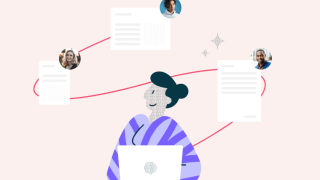
ICT News - Jan 18, 2024
PDF Prodigy: Expert Techniques for Editing

ICT News - Aug 03, 2023
The Psychology of Casino Game Design

ICT News - May 17, 2022
3 Reasons your privacy gets compromised online

ICT News - May 11, 2022
Apple Devices For Sale

ICT News - Apr 12, 2022
Pin-Up Review India 2022

ICT News - Mar 29, 2022
Choosing between a shared and a dedicated server for gaming

ICT News - Mar 18, 2022
How The Internet Came Into Being

ICT News - Mar 17, 2022
The Best Gaming Tech of 2022

ICT News - Feb 16, 2022
Technologies that enable the development of online casinos with live dealers

ICT News - Feb 08, 2022
Comments
Sort by Newest | Popular