Google Assistant Can Automatically Remember Your Parking Location
Ravi Singh - Jul 03, 2019

Google Assistant can now help you remember your parking location automatically, making an even more useful feature
- Google To Support 1 Million Women Entrepreneurs In Rural India
- Google May Be Working On A Foldable Phone That Looks Like This
- Google Just Launched An Underwater Photo Mode To Android
Google Assistant is becoming more and more powerful with various improvements from Google. Remember the useful feature Google Now that was rolled out five years ago? Google Assistant is now bringing it back with the ability to help you remember your parking location.
According to Android Police, recently, some people have noticed a new update from Google allowing Google Assistant to automatically remember where you parked your car. Contrary to Google Maps, there is no user interaction required for this feature.

This is not a new feature. Google first introduced the Google Now Parking Card in 2014, but for some reasons, removed it. Just like its big brother Google Now, this feature estimates where users are likely to stop driving and start walking based on their location history. Although it might not always pinpoint your location 100% correctly, specifically when you park in garages, Google Assistant is still a great partner in case you have spent a long day out and forgot where you had parked your car.

In case you manually save your parking location in Maps, Google Assistant will recognize it as the most accurate information and use it. However, for those who use a Bluetooth connection to their cars or Android Auto, Google is not able to provide a more accurate location. Even when you disconnect the link to your vehicle, it is not programmed to understand that you have just parked.
Overall, this completely effortless and automatic feature is literally easy to use. Unfortunately, the feature is not available for all users just yet. This could probably mean that Google is moderately rolling out this feature via a server-side activation.
Featured Stories
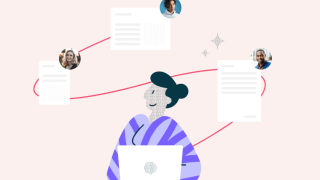
ICT News - Jan 18, 2024
PDF Prodigy: Expert Techniques for Editing

ICT News - Aug 03, 2023
The Psychology of Casino Game Design

ICT News - May 17, 2022
3 Reasons your privacy gets compromised online

ICT News - May 11, 2022
Apple Devices For Sale

ICT News - Apr 12, 2022
Pin-Up Review India 2022

ICT News - Mar 29, 2022
Choosing between a shared and a dedicated server for gaming

ICT News - Mar 18, 2022
How The Internet Came Into Being

ICT News - Mar 17, 2022
The Best Gaming Tech of 2022

ICT News - Feb 16, 2022
Technologies that enable the development of online casinos with live dealers

ICT News - Feb 08, 2022
Comments
Sort by Newest | Popular