Gmail Confidential Mode for G Suite Will Be Available On June 25th
Maya Bhagat - Jun 14, 2019

The convenient tool will help Gmail users at work to compose confidential emails, similar to how the owners of personal accounts have been doing with the Gmail redesigned version in the middle of 2018.
- Google To Support 1 Million Women Entrepreneurs In Rural India
- Google May Be Working On A Foldable Phone That Looks Like This
- Google Just Launched An Underwater Photo Mode To Android
It is good news that confidential mode will be soon launched by default to people using G Suite. This is going to begin on the 25th of this month. The convenient tool will help Gmail users at work to compose confidential emails, similar to how the owners of personal accounts have been doing with the Gmail redesigned version in the middle of 2018.

The confidential mode will be soon launched by default to people using G Suite
The confidential mode is actually helpful, especially for those who often create emails with sensitive content. This tool allows you to set the expiration date for emails, which means when the expiration date is over, no one can get access to your message.
Moreover, even while recipients can still access the message, the tool prevents them from forwarding it to other people. Similarly, the message cannot be copied, downloaded, as well as its access can be revoked by the sender anytime. If you want to enhance the security level for your email, you just need to set it to unlock only when your recipients insert a verification code which is sent via SMS to registered phone numbers.

The locked clock icon is in the same row with the button named “Send.”
You can do a similar thing with the current form of Gmail's personal accounts, which was first released at the beginning of 2018. The steps include: composing an email, choosing the icon of the locked clock in the same row with the button named “Send”. Now, it is time for you to set some parameters. Google plans to locate the icon in the same position for business domains when the confidential mode is on. If this mode is active, there will be a blue header on the message window, as well as a warning concerning the protected content near the compose window's bottom.
Featured Stories
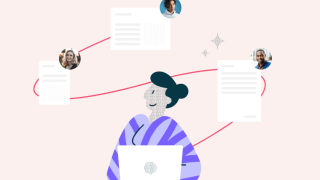
ICT News - Jan 18, 2024
PDF Prodigy: Expert Techniques for Editing

ICT News - Aug 03, 2023
The Psychology of Casino Game Design

ICT News - May 17, 2022
3 Reasons your privacy gets compromised online

ICT News - May 11, 2022
Apple Devices For Sale

ICT News - Apr 12, 2022
Pin-Up Review India 2022

ICT News - Mar 29, 2022
Choosing between a shared and a dedicated server for gaming

ICT News - Mar 18, 2022
How The Internet Came Into Being

ICT News - Mar 17, 2022
The Best Gaming Tech of 2022

ICT News - Feb 16, 2022
Technologies that enable the development of online casinos with live dealers

ICT News - Feb 08, 2022
Comments
Sort by Newest | Popular