Apple’s TV App Fails Dramatically At Streaming Videos
Aadhya Khatri - May 14, 2019
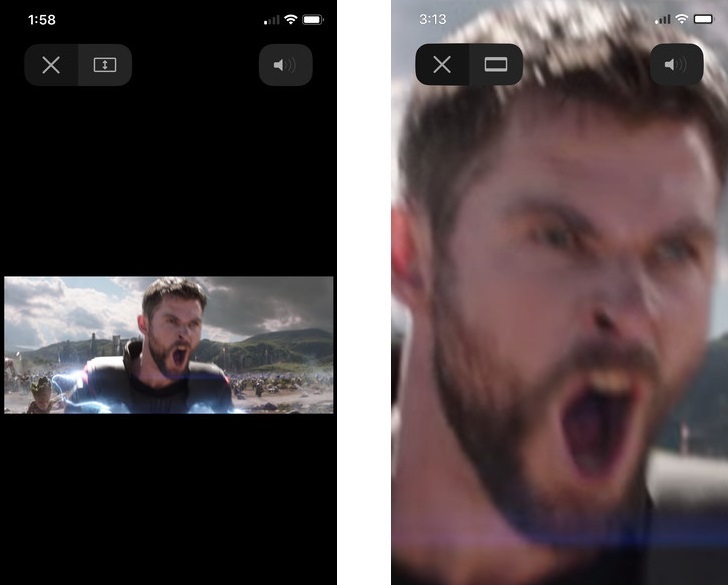
The TV app is Apple bloodline in its streaming service and for some reason, it refuses to give users easy access to landscape mode
- Apple Kills Original HomePod, Focusing On HomePod Mini
- iPhone 12 Color Is Fading Away Quickly And No One Knows Why
- Apple Sues Ex-Employee For Stealing Company’s Secrets To The Media
Apple has just upgraded its Apple TV app on tvOS and iOS, the prep work for the company’s vision to launch its own streaming service and direct-to-consumer subscriptions. This might sound like an important task to do, and Apple has failed dramatically at it. For some reason, the company thinks that portrait mode is the best suit for playing videos.
Streaming movies on Apple’s native app is just too irritated to bear. When you buy or rent a movie in iTunes, through partner channels, like Showtime or HBO, the app will show the movie in portrait mode by default. And the quality is also terrible.

If your iPhones are in rotation lock, as most of them are, there is nothing you can do to switch to landscape mode except for slide your finger from the top down to disable the feature. When you have to change the displaying mode, you had better hold the device steadily so that the phone stays that way.
This is surprising as Apple has never been so careless about user experience before. With iOS 10, the TV app will play videos in landscape mode. It was not until iOS 11 that portrait is the new default display and we have that ever since. The portrait mode did even appear on iOS until the release of iOS 2.0 in 2008.
What frustrates users the most is this is a problem that can be solved quickly. Netflix and HBO app will bring you to landscape mode by default. So why Apple comes up with this bizarre idea while both HBO and Netflix know well that it will end up badly.
The two only apps that jump to portrait mode when users first play a video are YouTube and Hulu, but they have a good reason to do so. You will have useful information in the extra space like comments, video descriptions, and the upcoming episodes. And to solve the portrait mode’s problem, there is a full-screen button that allows you to jump straight to that mode, giving users the best of both approaches.
The good thing is, Apple does offer a full-screen button, but it comes with this effect:

The solutions to this problem are to change the default mode to the landscape like it has done for years with earlier versions of iOS. Or it can bring in a rotation lock toggle to make switching less cumbersome. But it has been two years from the day we first saw this bizarre function and nothing had changed updates after updates. It is not even a hard thing to do given how resourceful Apple is with technology.
Apple has made it clear that movie streaming is its emphasis, for the time being, making the whole thing sounds even weirder. As basic logic goes, the TV app should have a lot of Apple’s effort, but it does not seem so now. This is where the money comes pouring into Apple’s pocket and with this performance, not many people are willing to pay to get this.
Apple wants users to buy content and subscribe to its service to maintain the TV app, but if it does not even bother to give users a landscape mode, its plan might not turn out to be what the company wants. Hulu and YouTube know it, some other companies in this business know it, and somehow Apple ignores this fact completely.
More importantly, if the company does not fix it problem soon, users may not even want to open the app, let alone paying to use its features.
Featured Stories
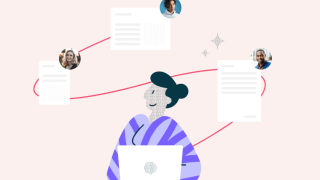
ICT News - Jan 18, 2024
PDF Prodigy: Expert Techniques for Editing

ICT News - Aug 03, 2023
The Psychology of Casino Game Design

ICT News - May 17, 2022
3 Reasons your privacy gets compromised online

ICT News - May 11, 2022
Apple Devices For Sale

ICT News - Apr 12, 2022
Pin-Up Review India 2022

ICT News - Mar 29, 2022
Choosing between a shared and a dedicated server for gaming

ICT News - Mar 18, 2022
How The Internet Came Into Being

ICT News - Mar 17, 2022
The Best Gaming Tech of 2022

ICT News - Feb 16, 2022
Technologies that enable the development of online casinos with live dealers

ICT News - Feb 08, 2022
Comments
Sort by Newest | Popular