How Can You Recover Deleted Messages On Your iPhone?
SachinSangwan - Sep 05, 2019

Oops! Have you deleted an essential text message on your iPhone? Or did you misplace the device and want to retrieve old conversations on your new phone?
- Apple iPhone 15 Launch Date in India, Price, Specifications & More
- This Viral TikTok Video Teaches iPhone Users A Hidden Trick That Many Didn't Know
- This Viral TikTok Video Details How To Unlock iPhone With Mask On
Oops! Have you deleted an essential text message on your iPhone? Or did you misplace the device and want to retrieve old conversations on your new phone? If so, let's learn to retrieve the deleted text messages. The instructions given in this article particularly apply to iOS 11 and iOS 12.
Retrieving deleted text messages using iCloud
To recover the text messages successfully, you need to first check if you have turned on Messages in iCloud for your phone yet. This feature saves text messages in the cloud, making it easy to get the messages recovered in case the device is stolen, lost or dies.
To check if the feature is on, follow these steps:

- Open Settings. Tap on your name and then tap on iCloud.
- Now toggle the switch next to Messages.
In case of restoring an iPhone or purchasing a new one, if Messages in iCloud is enabled, after signing in using your Apple ID and setting up the device, the conversations will appear.
If Messages in iCloud is enabled but you have deleted the messages manually, they may be lost. The service operates as a synchronizing tool between devices, due to which any message deleted by users get removed from iCloud instantly. In case it isn't enabled, there is a possibility that old texts get saved either in iTunes or iCloud backup.
Note: In Messages in iCloud, you cannot restore messages from iTunes or iCloud backup because the backup doesn't include iMessages or standard texts as soon as Messages in iCloud turned on.
Recovering deleted messages using an iCloud backup
If the device backs up to the iCloud automatically, you can restore it to an earlier point in time.
Warning: If you restore your iPhone to an earlier point in time, it may result in the loss of any changes made after that specified time period. The lost items include new messages, videos, pictures, notes, and many more things.
Firstly, check when the most recent iCloud Backup was. If the latest backup was done when the messages still existed on the phone, there's still likelihood that you can restore the handset back in time so as to retrieve the messages.
For checking when the recent iCloud Backup occurred, follow these steps:
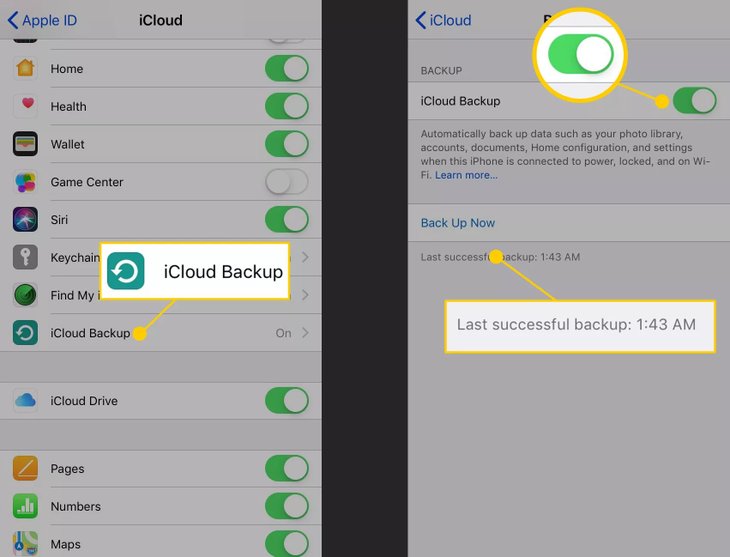
- Visit Settings. Then, tap on your name and tap on iCloud.
- If iCloud Backup is already on, check the bottom and see when the last backup occurred. In case iCloud Backup is off, you can't restore the phone with this method.
- If the latest iCloud Backup took place before the deletion of the text messages, you can restore the iPhone from Backup. This process is similar on the iPhone as well as iPad.
Note: Don't back up iPhone to iCloud if the most current Backup consists of deleted messages. This will result in overwriting of old Backup with a new one. The new Backup won't consist of those messages.
Retrieving deleted text messages using iTunes Backup
If the iPhone is connected to the computer manually for backing up with iTunes, there might be a possibility to restore the device to the previous point in time with the Backup stored in the computer.
Warning: If you restore your iPhone to an earlier point in time, it may result in the loss of any changes made after that specified time period. The lost items include new messages, videos, pictures, notes, and many more things.
Firstly, check when the last iTunes backups occurred. If it occurred at the time when messages were present on the iPhone, you still have a chance to the device back in time for recovering the messages.
For checking when the last iTunes backup occurred.
- Firstly, open the iTunes on a PC or Mac.
- Choose Preferences in the menu bar.

3. Choose Devices in the General Preferences window.
4. Was your iPhone backed up with iTunes? If yes, you will see a list of backups existing on the computer. Note down the various available date options.

5. If you have the Backup which consists of those conversations which you want to restore, restore iPhone from Backup.
Recovering deleted text messages using third-party recovery tools
There are lots of third-party software applications which claim that they have the ability to restore the lost data on iPhone. There are two options for data recovery, which are actually quite popular, Gihosoft iPhone Data Recovery and EaseUS MobiSaver. These apps do not guarantee results because the success rate depends on whether the iPhone has overwritten new data on the place where old messages were stored.
Featured Stories

How To - Aug 03, 2023
What is the Yo-Yo test in Indian Cricket?

How To - Jul 10, 2023
Top 7 Stats Sites Every Cricket Fan Must Know

How To - Apr 27, 2023
How much does it cost to start an online casino in 2023

Review - Oct 17, 2022
Betting on Sports Events in the Fairplay App

How To - Oct 07, 2022
How to Run a Turnkey Casino Business in 2022?

Mobile - Aug 25, 2022
Beginners' Guide for Online Gambling in India 2022

Review - Jul 26, 2022
Roisea Crypto Exchange: Review from Experts

Review - Jul 15, 2022
WHY BETTING SIGNUP OFFERS ARE IMPORTANT FOR NEW GAMBLERS

Review - Jul 06, 2022
Fairplay club in India

Mobile - Jul 05, 2022
Comments
Sort by Newest | Popular