Take These Notes And Prepare Your Windows 10 PC For The Next Big Update
Dhir Acharya - Oct 29, 2019

Microsoft is preparing for its next big update for the Windows 10 operating system, version 1909, which will bring new features but also new bugs.
- What Is Runtime Broker And What Does It Do? Simple Explanation
- Don't Input This Link In Your Browser Or Your PC Will Crash Immediately
- A Simple Tool To Optimize Your Gaming Sessions: Game Mode In Windows 10
Microsoft is preparing for its next big update for Windows 10 operating system, version 1909. The tech giant releases major updates twice a year, the first one in spring and the other in the fall, both of which bring about several new features, patches, and updates. But they may also bring bugs and annoyances, so you should do some preparation for your computer before jumping into the next Windows 10 version.

Windows 10 version 1909 will come with many new notification and calendar shortcuts, along with security upgrades for a number of apps in the OS. This update is smaller than the previous one, so hopefully, it won’t carry big bugs.
But like other updates, it makes sense to expect something to go wrong. And to prepare yourself for that situation, here are a few things you can do with your PC before upgrading to version 1909 of Windows 10.
Delay automatic updates
This is the first thing you should do as it will protect you from zero-day bugs as well as unexpected stability problems that can happen to anyone that takes the early plunge. You can lay back, wait, and see if Version 1909 is safe to install. In case it’s not, wait a little longer until Microsoft rolls out patches.
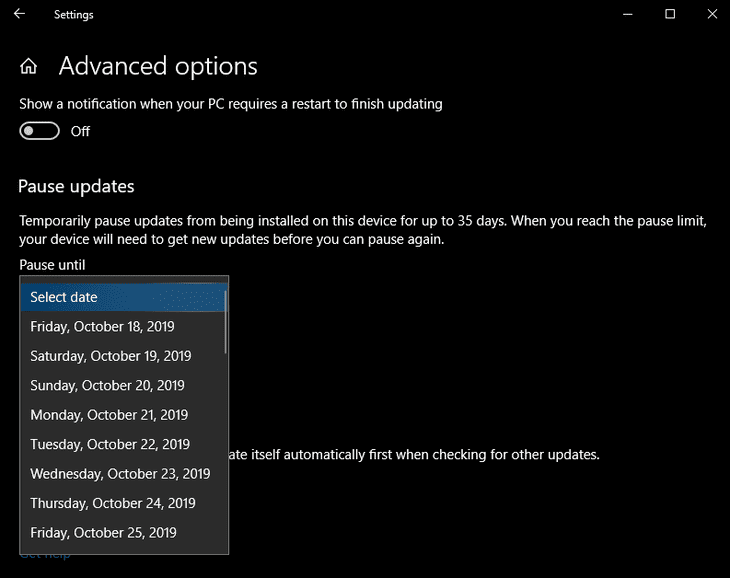
Turn on better diagnostics data
Making changes to this setting means more of your usage data will be sent to Microsoft, but it will be useful within the first few days after the update. If there are stability errors or bugs, that data will help the company fix them much quicker.
To do this, visit Settings, click on Privacy, then open Feedback and Diagnostic, then you need to change the setting to “Full.”
Back up files
You can either copy all the files manually or use Windows 10’s built-in tools, but make sure you’ve your files backed up on a cloud drive service such as Dropbox, Google Drive, and Ondedrive or on an external hard drive before you install Version 1909. In case something goes wrong, you can easily get your files back.

What can you do if a Windows update goes wrong?
If you encounter bugs, report them to Microsoft immediately through the Windows Feedback hub.
If possible, uninstall the latest Windows 10 update.
If you cannot uninstall it, try refreshing the Windows install and hope for a fix.
In the worst case, factory-reset your computer and reinstall Windows all over again. This is such a chore, but if you have all your files backed up, it shouldn’t be a problem.
Featured Stories

How To - Aug 03, 2023
What is the Yo-Yo test in Indian Cricket?

How To - Jul 10, 2023
Top 7 Stats Sites Every Cricket Fan Must Know

How To - Apr 27, 2023
How much does it cost to start an online casino in 2023

Review - Oct 17, 2022
Betting on Sports Events in the Fairplay App

How To - Oct 07, 2022
How to Run a Turnkey Casino Business in 2022?

Mobile - Aug 25, 2022
Beginners' Guide for Online Gambling in India 2022

Review - Jul 26, 2022
Roisea Crypto Exchange: Review from Experts

Review - Jul 15, 2022
WHY BETTING SIGNUP OFFERS ARE IMPORTANT FOR NEW GAMBLERS

Review - Jul 06, 2022
Fairplay club in India

Mobile - Jul 05, 2022
Comments
Sort by Newest | Popular