How To Clean Up All Useless App Subscriptions On iOS
Anil Singh - Dec 26, 2019

First, find all of your app subscriptions that have been linked with your current Apple ID; second, cancel which you don’t want to have any more.
- Apple iPhone 15 Launch Date in India, Price, Specifications & More
- This Viral TikTok Video Teaches iPhone Users A Hidden Trick That Many Didn't Know
- This Viral TikTok Video Details How To Unlock iPhone With Mask On
Apps have formed the way we use smartphones in this technology-focused society, but they always come at a cost in various shapes. Some are free for use but use your data to collect money from ads while some set you back a fee charge on a monthly basis. So, any kind of annoying thing else? Actually, a few bad apps trick you into a subscription without consent, or simply you’ve forgotten to opt-out of them.
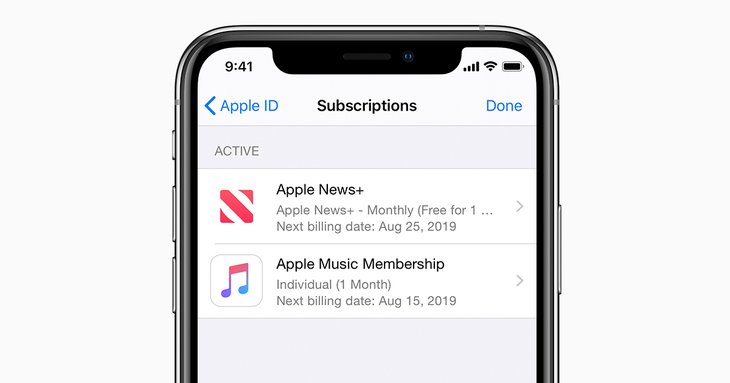
In this article, we're going to show you how to clean up all useless app subscriptions on your iPhone. Now, it’s time to check your iOS-based smartphone to make sure that you’re aware of all your subscriptions as well as avoid facing unexpected bills at the end of the month. There’re two key missions: First, find all of your subscriptions that have been linked with your current Apple ID; second, choose which you don’t want to have anymore and cancel them.
- Choose the Settings menu on the home screen.
- Head to the first option which shows your Apple ID, and navigate to “iTunes and App Store.”
- Tap on the blue-highlighted Apple ID field on the top, then choose the “View Apple ID.”
- Use a PIN passcode or TouchID to access your account information.

If successful, you can see the “Subscriptions” section. - If successful, you can see the “Subscriptions” section. Once you’ve clicked on here, you’ll see all the information regarding your app subscriptions.
- Select specific items to re-check your subscriptions and decide to continue or not.

In case a subscription is not available on the “Subscriptions” menu, please visit this official support page.
In brief, checking your subscription list on the iOS-based devices should be done regularly rather than losing money on useless services. In case a subscription is not available on the “Subscriptions” menu, please visit this official support page. Good luck!
Featured Stories

How To - Aug 03, 2023
What is the Yo-Yo test in Indian Cricket?

How To - Jul 10, 2023
Top 7 Stats Sites Every Cricket Fan Must Know

How To - Apr 27, 2023
How much does it cost to start an online casino in 2023

Review - Oct 17, 2022
Betting on Sports Events in the Fairplay App

How To - Oct 07, 2022
How to Run a Turnkey Casino Business in 2022?

Mobile - Aug 25, 2022
Beginners' Guide for Online Gambling in India 2022

Review - Jul 26, 2022
Roisea Crypto Exchange: Review from Experts

Review - Jul 15, 2022
WHY BETTING SIGNUP OFFERS ARE IMPORTANT FOR NEW GAMBLERS

Review - Jul 06, 2022
Fairplay club in India

Mobile - Jul 05, 2022
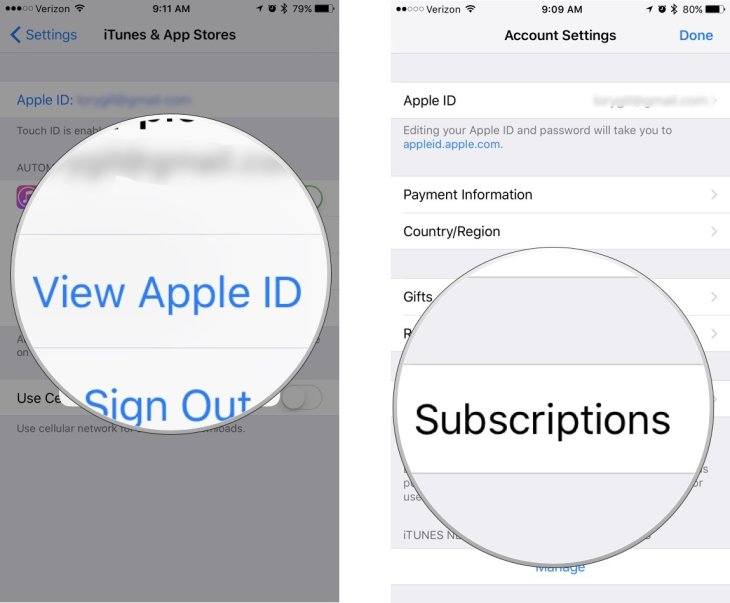

Comments
Sort by Newest | Popular