ThinkPad 7th-Generation X1 Carbon: A Thin, Lightweight, And Competent Business Laptop
Aadhya Khatri - Aug 10, 2019

What so special about the Lenovo ThinkPad 7th -generation X1 Carbon is that the company lets users customize the device according to their need and budget
- Lenovo IdeaPad S145 Review: Decent Value But Awfully Underpowered
- Lenovo Introduces Smart Glasses That Can Project PC Screens In Midair
- Lenovo Legion Phone Price, Release Date, Specs, All You Need To Know
What so special about the Lenovo ThinkPad 7th-generation X1 Carbon is that the company lets users customize the device according to their need and budget.
However, for most people, the hardware is good enough, so the most important decision to make here is which display to opt for, the 4K Dolby Vision HDR and brightness of 500 nits, or the full-HD, non-touch, and 400 nits. The former seems to be an appealing offer, but please bear in mind that it will reduce the maximum battery life by half; in other words, you are left with eight to nine hours. If you opt for the other option, which is the full-HD and non-touch, you may expect around 18.3 hours.

The compromise seems like a serious one, but the fast charging feature will definitely make up for that. With the 65-watt charger, you can bump the cell from 80% to 100% in less than 16 minutes. Even if you leave the brightness at 50%, the display will burn 10% of the battery in under an hour.
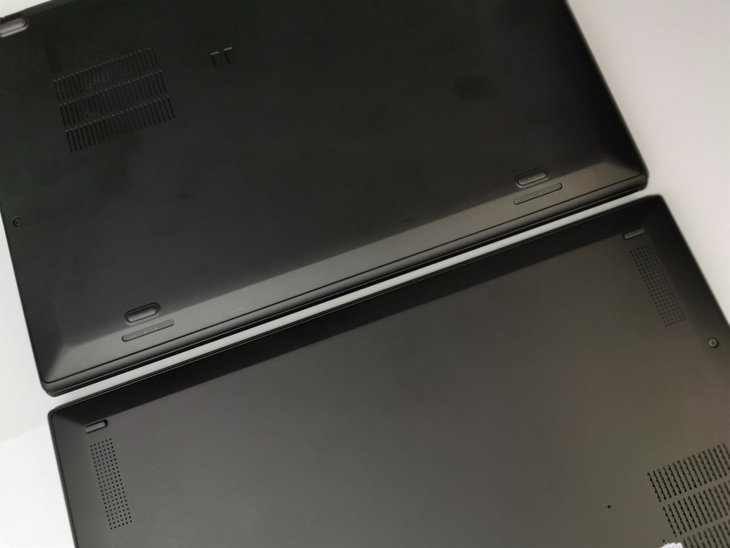
There are some minor issues with the scaling of apps on the 4K display of the ThinkPad 7th-generation X1 Carbon. The recommendation is 300% for apps, text, and other items, but most users are happy with 200% so you might want to try a few options to find the best for you, depending on your eyesight.
For most users, the most suitable choice is the 14” FHD with 1920 x 1080, which is also the only panel with touch Lenovo offers. In addition, if you are after the company’s PrivacyGuard, the only choice here is the FHD.
The PrivacyGuard is Lenovo’s own take on keeping business laptops secured and private. One of the most notable features is that the device will redirect the light and darken the screen so that only the person sitting in front of it can see the content.

Opting for the WQHD and you will have glossy multi-touch with 2560 x 1440 IPS display and respect ratio of 16:9. However, some users may find the rendered text too small for their eyes.
The 4K panel has IR camera and Windows Hello by default, and with other displays, these features are optional. This authentication method can work in a dimly lit room as well as different environments with lots of light but will be unable to recognize users in complete darkness.

In the rare occasions when you do not have the choice of turning the light on, the fingerprint scanner has your back. It can double as a turn on switch as well as scanning for your prints. This combination of the ThinkPad 7th-generation X1 Carbon is convenient on many levels.
The multi-touch is absent on this device, but that is not exactly a problem. While this system is handy in tight space, it will result in a display full of fingerprints. ThinkPad X1 Extreme 4K has this feature, but it is far from something you cannot live without. So in short, for many users, multi-touch is handy but not a must.
The speakers’ placement and sound quality are a bit off, but someone who considers a laptop like this will hardly be deterred by this shortcoming.
After feedbacks and complaints from reviewers and users, Lenovo has repositioned the ports and buttons. The one for power is no on the right-handed side and has a smaller size, next to it is a USB-A port. This move has paved the way for better speakers. Look under the display, and you see dual Dolby Atmos speakers, along with down-firing woofers, and two top-firing front-facing tweeters. The result is a more immersive experience for users.

Another plus on this device is the microphones. The two on top are suitable for voice command, and other functions like conference calls, and recording meetings, and voice transcription in real-time.
For those who have to take part in lots of conferences, meetings, and product briefing, this function will help to keep all of this information well organized. The four 360-degree far-field mics are able to record at the distance of up to 10 feet.
If you do not need to capture any audio, this sound system is perfect for Cortana or Alexa for searches or smart home control.
The LTE-A wireless WAN is available, but you have to check the box in the first place if you want it, as it is impossible to do so after the laptop has been manufactured. This feature allows users to use a SIM card with the Lenovo ThinkPad 7th-generation X1 Carbon much like the way we use a smartphone.
The weight and dimension of the laptop is another thing users will love about it. At 1.09 kg and 14.95 mm, this is the one you can comfortably place on your lap.

In comparison with MateBook X Pro, the ThinkPad 7th-generation X1 Carbon is much more convenient to use as overtime, users will not feel something like a burning feeling on their thighs. The cooling fan does a good job keeping the device at a decent temperature; all while operates without a sound.

Overall, all the small updates have made the ThinkPad 7th-generation X1 Carbon a go-to option. But for those who have already had a still-good X1 Carbon, you might want to think twice when considering an upgrade.
Featured Stories

Gadgets - Aug 17, 2023
The Best UPS For Gaming PC In 2023

Gadgets - Aug 03, 2023
Full Gaming PC Setup Price In India 2023

Gadgets - Jul 19, 2023
How Gadgets Enhance Online Casino Gameplay

Gadgets - Jun 15, 2023
10 Best Mobile Gaming Gadgets 2023!

Gadgets - Apr 28, 2022
Three Reasons Why Investing in a Gaming Mouse Will Improve your Performance and...

Gadgets - Mar 18, 2022
The Rise of CSGO Gambling

Gadgets - Mar 19, 2021
Bip S Lite Review: One Of The Best Options Under Rs. 5000

Gadgets - Mar 19, 2021
Best Headphones For Gaming: Top Picks For Every Budget

Gadgets - Mar 19, 2021
How Mouse Works: Who Invented It And How Do Different Types Work?

Gadgets - Mar 17, 2021
Comments
Sort by Newest | Popular